MP4 is a very popular video format. You may have multiple MP4 videos with you, which you want to merge into one. Well, to do that, you will have to use an MP4 joiner. The good news is that there are a plethora of merge MP4 tools available online; however, the crux is to find the right one so that you can seamlessly merge MP4 files without any hassle. This article has been written to give you an idea about the top MP4 mergers you can rely on. Let's get to know about each one of them.
Part 1. How do I merge MP4 files together
The seamless way to combine MP4 files is by using an Online UniConverter by Wondershare. This all-in-one tool will allow you to join mp4 files; it will let you edit the files, convert them into different formats, and much more. Want to add stunning effects to the videos to impress your audience? UniConverter lets you do that! Want to add enticing background music, add overlay texts, speed up or low a video? UniConverter is here at your rescue.
By using UniConverter, you will be able to combine MP4 in just a few minutes. This highly intuitive tool is exceptionally straightforward to use. While using the tool, you can change the order of the video as well. Whatever you want to do to your video, UniCoverter lets you do that.
Step-by-step instruction to merge MP4 videos
UniConverter comes with a built-in merger tool, which will let you quickly combine MP4 files into one. This feature becomes essential for those who receive multiple short footages and want to combine them to a single video. By combining all the small footage, you will be able to watch the completed video without any interruptions.
Step 1: Import Separate Files to Begin the Merging Process
Being one of the best MP4 combiner tools, combing multiple videos becomes easy with online UniConverter. First, Visit the website of online UniConverter. Click on Merge to start merging multiple MP4 files. Click on the Choose File option to start uploading the videos. Select all the fragmented videos that you wish to add. You can drag and drop the files, too; whatever is comfortable for you, you can do that.
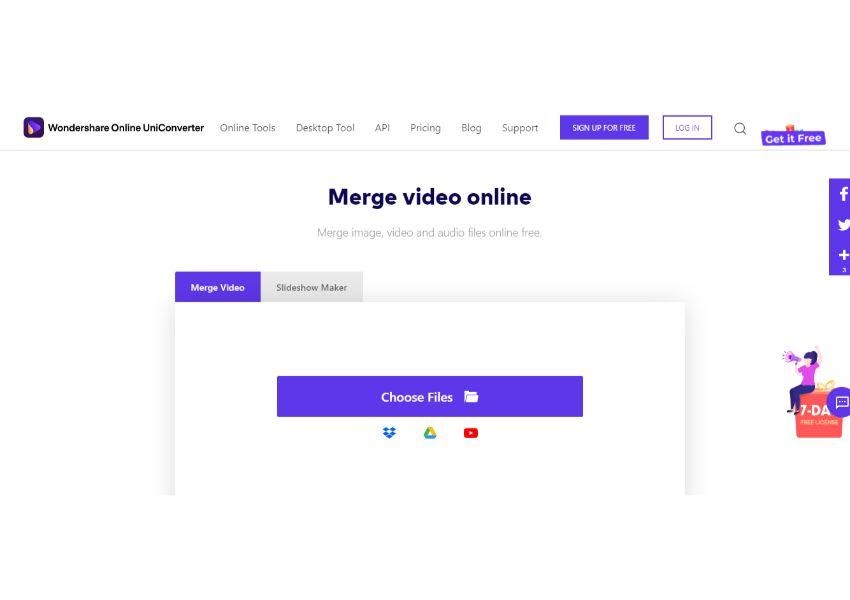
Step 2: Customize Settings and Choose Audio File
Once the files are uploaded, you can fix the video if you want. On the right will be a section to crop the video. If you want you may crop the video. Multiple aspect ratio will be there too. You may add audio to the uploaded MP4 files as well. After that you may adjust the volume and during by trimming it. You can choose your preferred output format as per your preference. This is the section where you will be able to edit the video before you join MP4 videos
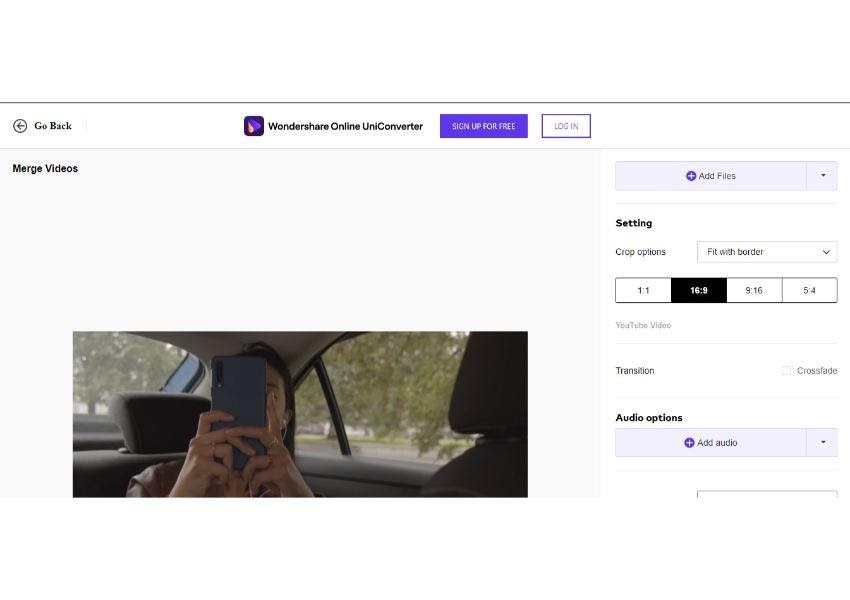
Step 3: Start the Merge Process
After you are satisfied with the changes that you have done, click on the Merge option to merge all the MP4 files.
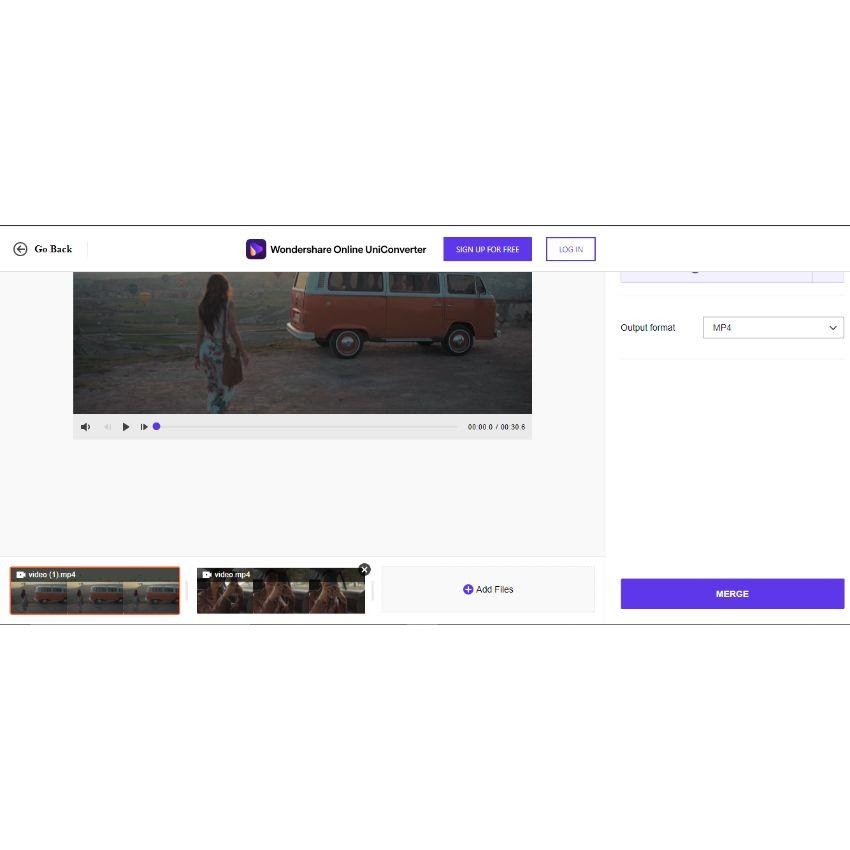
Step 4: Download the Merged File
Now that you have successfully merged all the files, click on the download option to save the locally, to Dropbox, or Google Drive.
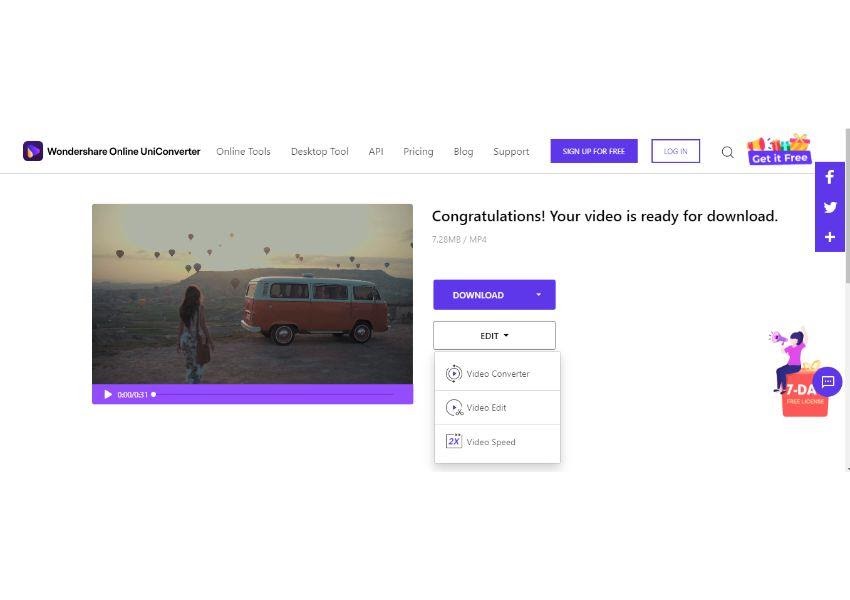
These are the four easy steps that you need to follow to merge two MP4 files. Please note that no matter what video format you have, you can use online UniConverter to merge them to make one. Also, if you have other formats of video files, like combining mp4 and m4a, you can use the same tool to merge them.
Part 2. 9 Tools that combine multiple MP4 files into one easily
Other than Wondershare Online UniConverter, there are other combine MP4 video tools available. The ones that we have listed here are free MP4 joiners, which means you will not have to pay for these tools.
Free Video Cutter Joiner
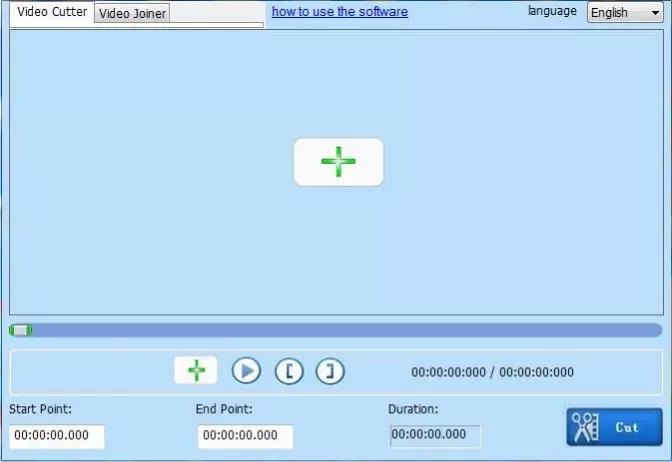
Free Video Cutter Joiner is a 100% free video merger tool. You can download it and start using it to join multiple videos. The good thing about this mp4 merger free tool is that it is available for Windows and Mac users. It has a simple interface and very easy to use. If you don't have a lot of editing requirements, Free Video Cutter Joiner can be used.
Pros:
- A reliable tool to merge MP4 and other video file formats.
- Free video merger tool.
- Very easy to use.
Cons:
- No advanced features for professional video makers.
- It can be too simple for a few.
MP4 Joiner
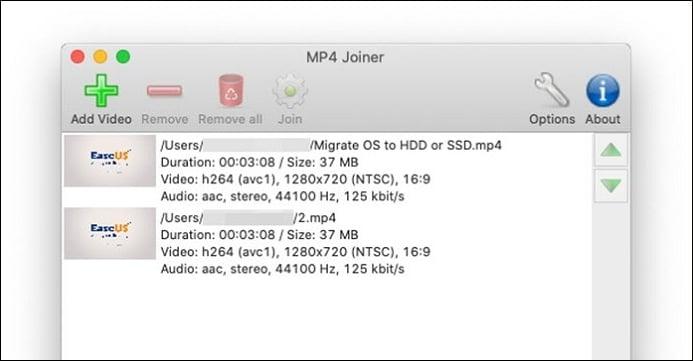
As the name suggests, it is a dedicated open-source application that will allow you to merge multiple video files. The interface is simple and gives you a drag and drop feature. Free MP4 Joiner will let you change the audio sample rate and bitrate. However, don't expect a lot of additional features.
Pros:
- 100% free to download and use.
- Works seamlessly on both Mac and Windows.
- Very easy to use.
Cons:
- Not available for Linus users.
- No advanced settings are available.
Online Converter
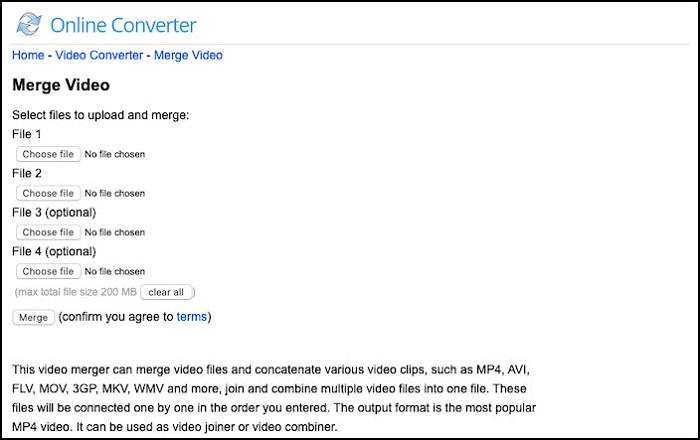
Here comes an online tool that will let you merge mp4 files online for free. If you don't want to download any tool, Online Converter is the best tool to go for. Online Converter supports multiple video formats, such as MP4, MOV, FLV, MKV, AVI, and more. Don't expect any advanced settings, though. This tool is suitable only for merging videos. You can't edit or trim your videos.
Pros:
- It's a free online tool.
- Very easy to use.
- Merging gets done effortlessly.
Cons:
- It supports up to 200MB file only.
- No advanced settings.
Media Cope
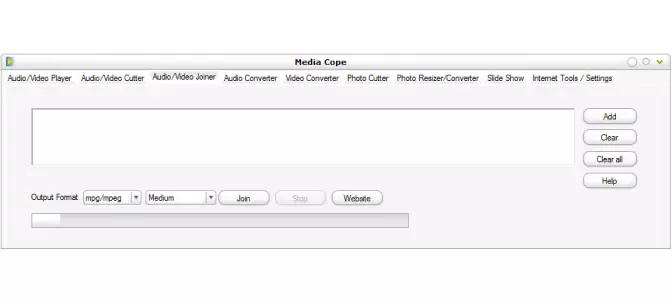
Another dedicated merge MP4 files into one tool. Like most of the other merge MP4 online free tools, this one comes with basic features. With the help of Media Cope, you will not only be able to merge video files, but the same tool will allow you to merge images and audio files as well. It supports multiple formats, such as VOB, MKV, FLV, MP4, MPG, DIVX, AVI, and much more. It has an interface that will make the entire merging videos process straightforward.
Pros:
- The interface is easy to understand and user-friendly.
- Supports multiple video formats.
- It has a few editing features.
Cons:
- Don't show any status when videos are being merged.
- The interface is outdated.
Free Video Joiner
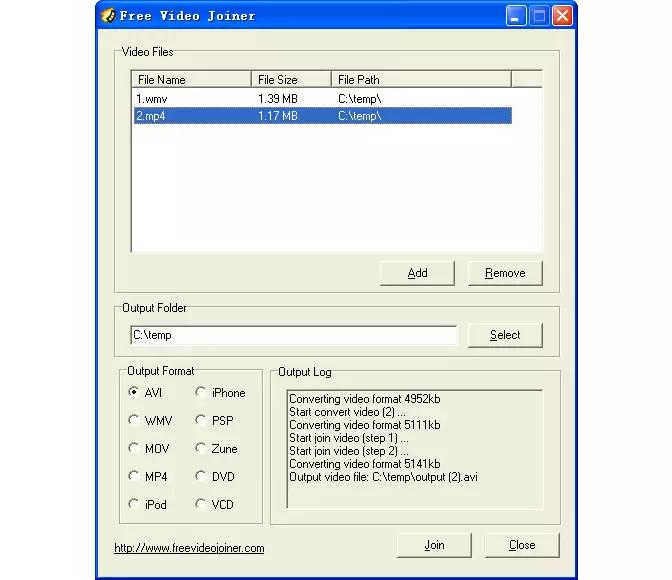
Free Video Joiner is a simple tool that will enable you to merge multiple videos to make one. Despite being simple, it supports various file formats, such as VCD, DVD, MPEG-2, MPEG-1, MP4, AVI, WMV, MOV, and a few others. You can visit the official site and download the Free Video Joiner.
Pros:
- Support multiple video formats.
- No restrictions on the number of videos you want to join.
- Has an easy-to-understand interface.
Cons:
- Only for merging videos. No editing features included.
- The interface is outdated.
iMovie
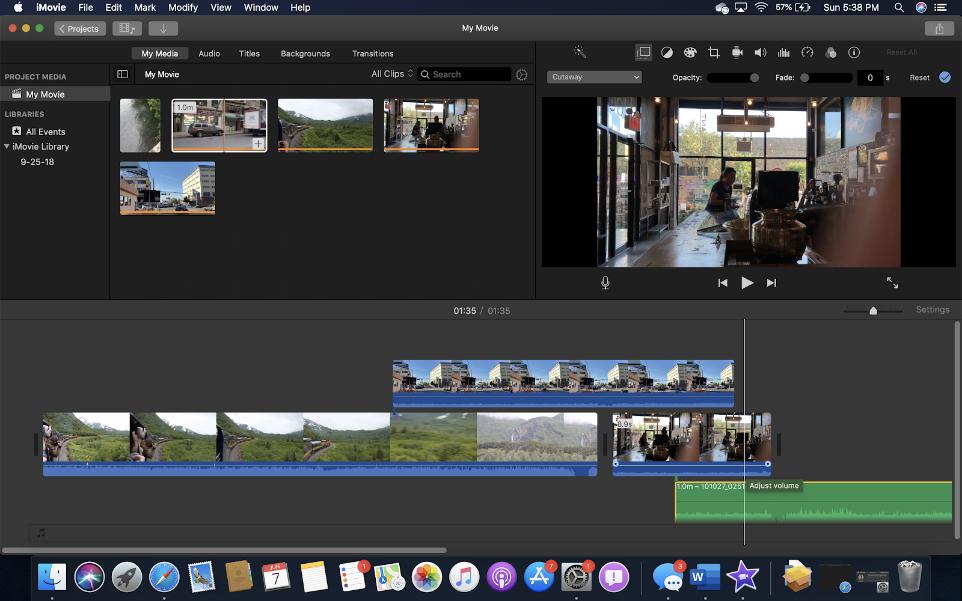
If you are a Mac user, then use iMovie, which is a free video editing tool. This dedicated video editing tool for Apple users will offer plenty of editing features and let you change the order of the videos as well. Unlike other tools, iMovie is not that simple to use. The good thing about this video merging tool is that you can also use it on your iPhone and iPad.
Pros:
- You can download iMovie for free.
- Tons of video editing features.
- It can be used by iPad and iPhone users.
Cons:
- Only for Apple users.
- Not simple to use. Steep learning curve.
AConvert
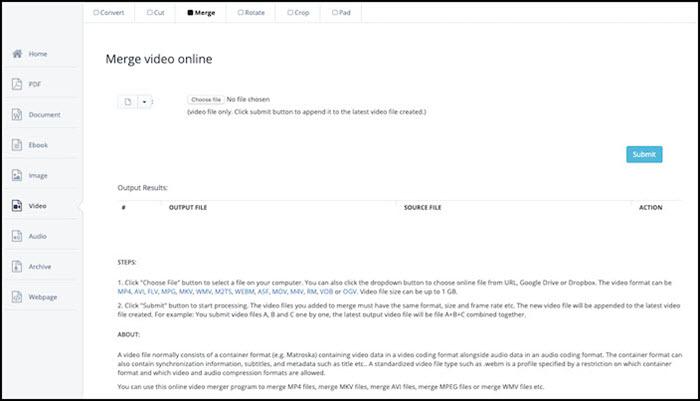
Here is an online tool to use to combine multiple MP4 files into one. AConverter can easily merge multiple MP4 files into one. This online tool has a modern and sleek interface, and you don't need to have the technical knowledge to start using it. AConverter lets you import files from your desktop, Google Drive, and more. One disadvantage of this tool is that it doesn't let you change the order of the video.
Pros:
- The interface is modern and sleek.
- Allows you to join two MP4 files or more.
- Files get merged quickly.
Cons:
- The maximum video limit is 1GB.
- No advanced video editing features.
Kapwing
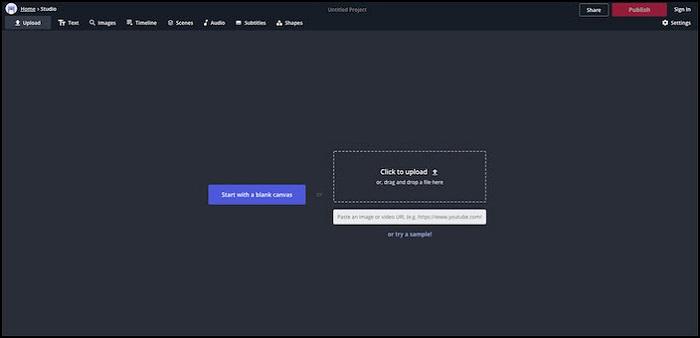
Kapwing, an online video editing tool, comes with a video merging feature. You can use it to merge videos, photos, and GIFs. This tool accepts multiple file formats. The video editing features are great. It lets you tweak the aspect ratio, change the order, add background color, and more.
Pros:
- Modern and easy-to-understand interface.
- Tons of video editing features,
- The free version is available.
Cons:
- Free projects will have a watermark.
- The free plan gives you a 7-minute video length limitation.
Clideo
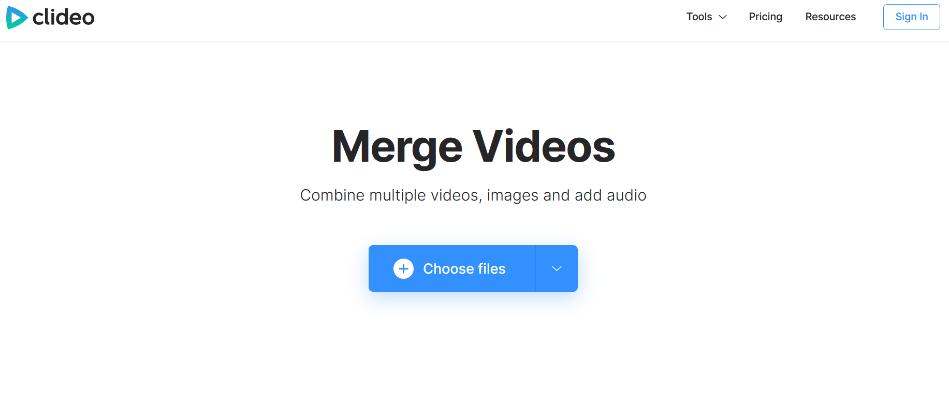
If you are a Windows or Mac user, you can try Clideo, a dedicated video editing tool. This tool can be used to split and merge videos easily. The tool looks a bit outdated but does the work hassle-free.
Pros:
- Editing features are superb.
- You can delete specific sections from the video.
- Merging happens in a few minutes.
Cons:
- The free version has limited features.
- The tool may show difficult status messages.
People Also Ask -- How to merge MP4 and M4A?
If you want to merge MP4 and M4A, you can do that by using Wondershare UniConverter. Here is the process that you need to follow.
Step 1: Upload the Files
The first thing you need to do is launch Wondershare UniConverter and upload MP4 and M4A files.
Step 2: Merge Them
Click on the Merge option, which is on the left, and then merge all the files.
Step 3: Select the Output Format as MP4
Click on the Output Format, and you will see the whole list of supported output formats. Click on the MP4 format to change the output format. After that, click on the Start All process to begin the merging process.
Summary
As you can see, there are many merge mp4 files free tools available. Few of them can be downloaded, while others can be used online. A robust MP4 merger tool will not only let you merge files but will let you edit them as well. Out of all the tools we have mentioned, Wondershare Online UniConverter stands out as the best because this tool is loaded with multiple features.


