BMP or Bitmap, these both are same and exist since the first version of windows operating system. Previously the BMP was deficient quality and the format what we are using today is very advanced. BMP images can store the location, depth of colors in the map that’s why these files stand for the bitmap. This format is a widespread format among the windows users and supported by near about 99% windows applications. If you have BMP file and looking for the editor, we are going to share one of the best BMP editor software and some online websites for BMP editing.
Part 1. Top 4 Online BMP Editor
Online Image Editor
URL: https://www.online-image-editor.com/
Online Image Editor is an online BMP edit website. You can browse the BMP images from the computer hard drive and upload then convert using your browser. While using this online converter website, there is no need to install any software or application on your system. There are various options available to add files so you can browse from the computer, URL, or your social media accounts directly. The BMP editor offers you to make GIF, apply rounded corner on images and many more other fresh options are there to beautify the BMP images.
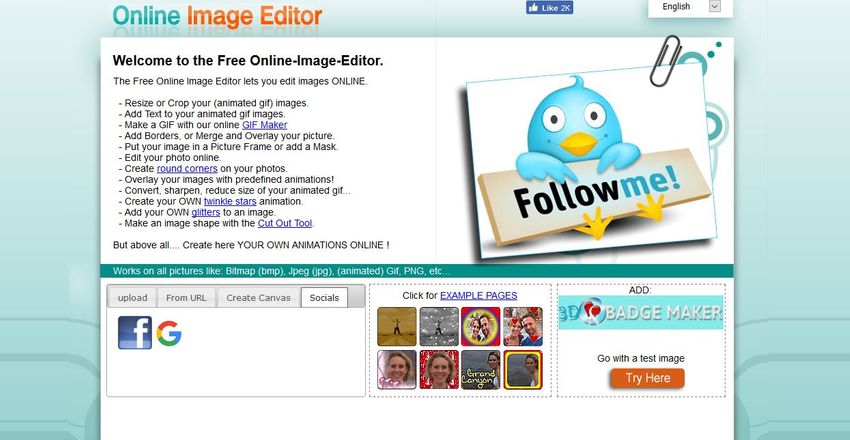
Online UniConverter
URL: https://www.media.io/image-converter.html
Online UniConverter is a multifunctional online tool for image, audio, and video file. The very famous Wondershare creates it. At present, it provides a BMP compressor and converter option. If you want to add watermark, effect, and crop BMP, you could download its software for more. Here you could test its essential features to consider its value.
Favicon Generator
URL: https://www.favicon-generator.org/image-editor/
Favicon Generator is an online image processing website where you can generate a favicon for free without spending anything. With the favicon generator, it also offers you to edit the images. There are so many image editing tools available on the website, and the interface is the same as the Microsoft’s Paint application so you won’t face any issue in understanding the options.
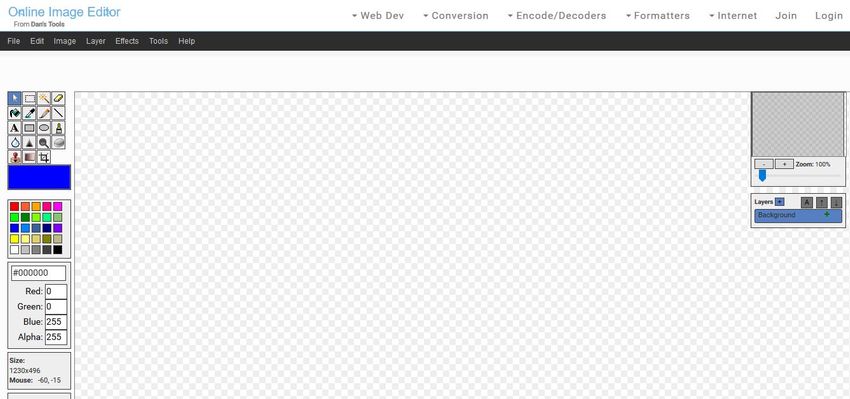
Convert Image
URL: https://convertimage.net/photo-size-editing-tools/
Convert Image, the name of the website, shows that this is a simple image converter website, but this is not. This site also works as a BMP editor where you can choose the files from computer and edit them with the special effects. Convert image website helps users to edit the photos using various tools such as crop quickly, rotate, resize, change the axis of photos, etc.

Comparison of Online BMP Editors
| Aspects | Online Image Editor | Favicon Generator | Convert Image |
|---|---|---|---|
| Easy to Use | YES | YES | YES |
| Supports BMP | YES | YES | YES |
| Output Quality | Original | Average | Normal |
| Supports Files Conversion | YES | NO | YES |
| Add files Option | Computer, URL and Social Media | Computer | Computer |
Part 2. BMP Editor Suitable for Zero-Based Person
Wondershare UniConverter is an all-in-one video, audio, and image solution software which allows users to do all the operations related to audio, video, and images. UniConverter program offers users to BMP edit so they can easily apply their effects and filters on the photos. The program is paid, but you can get the trial version and use this without paying anything. It enables you to convert video, edit videos, edit photos, convert photos, etc. You can do all these tasks in a single program without installing any additional software.
- Directly convert videos to MP4, AVI, MKV, and other 1,000 formats without quality loss at 30X faster speed.
- Convert videos to devices such as iPhone, iPad, iPod, and Android phones directly.
- Edit videos with advanced video editing functions, like trimming, cropping, adding watermarks, subtitles, etc.
- Download/record videos from YouTube and other 10,000+ video sharing sites.
- Burn videos to DVD or Blu-ray disc to play with your DVD player.
- Support additional functions like Video Compress, VR Converter, GIF Maker, Fix Video Metadata, etc.
How to edit BMP using Wondershare UniConverter Software?
Step 1. Download and install the latest version of the program on your windows computer and then run it on your system. You will be there on the main interface of the software, like the screenshot below.
Step 2. Now, from the main welcome screen of program click on the Toolbox tab and then hit Image Converter option in the toolbox. Now you will see a popup box on the screen. Click the Add Images button at the top left side and then browse BMP file from the computer drive to edit it. Finally click on Open button to add image for editing.
Step 3. After adding a BMP image for editing move a cursor on the image and click on the options available under the picture. Click on the crop, effect, or settings as per your need.
Step 4. Now a popup box will open and here you can also apply watermark on your images. Click the Watermark tab to apply watermark or click the crop or effect option to apply effect or crop the image according to your need.
Step 5. Now select the output format and then click on the Convert button. That’s it. Now the BMP editor will apply all your chosen settings on the image and allows you to save it on your computer.
Here is an excellent BMP editor, which is called Wondershare UniConverter. It could editor, rotate, flip, crop, compress, and easily convert BMP formats.
Summary
These are some of the best online converter websites and the software which we have discussed here with you. These BMP editors can easily edit the BMP photos as per your need, and you can use anyone as they all are available for free of cost. Here, we would like you to go for the Wondershare UniConverter because this program offers you all types of multimedia solutions related to images, audio, video. Using this software, you can also download and record the videos from the internet.


