In this modern age, the use of social media has increased. Thus, the need to share captivating videos with friends, relatives, or colleagues has also exceeded. After all, this allows people to stay socialized as well as connect with people by sharing different video content. However, in this process, the platform's file size limitation is a huge barrier.
But now, you can shrink the video file size to make it compatible with every platform. In this article, you’ll find the best 6 shrink video tools to get started.
In this article
Part 1. Top 2 Online Tools to Shrink Video Size
Whether you're looking to edit a video or share it with anyone, you first need to upload it to that specific platform. Meanwhile, most of the time, you’ll face file size compatibility errors. Hence, to overcome this issue, these online file shrinker MP4 tools are a great solution:
1. Media.io - Video Compressor
Known as one of the best video shrinker tools, Media.io allows you to shrink the file size of your all-important videos in a hassle-free environment. Besides, this video shrinker comes with a clean GUI that provides a simple process to upload and shrink videos quickly and without disruptions. Meanwhile, the platform has robust algorithms to process video shrinking without losing quality.
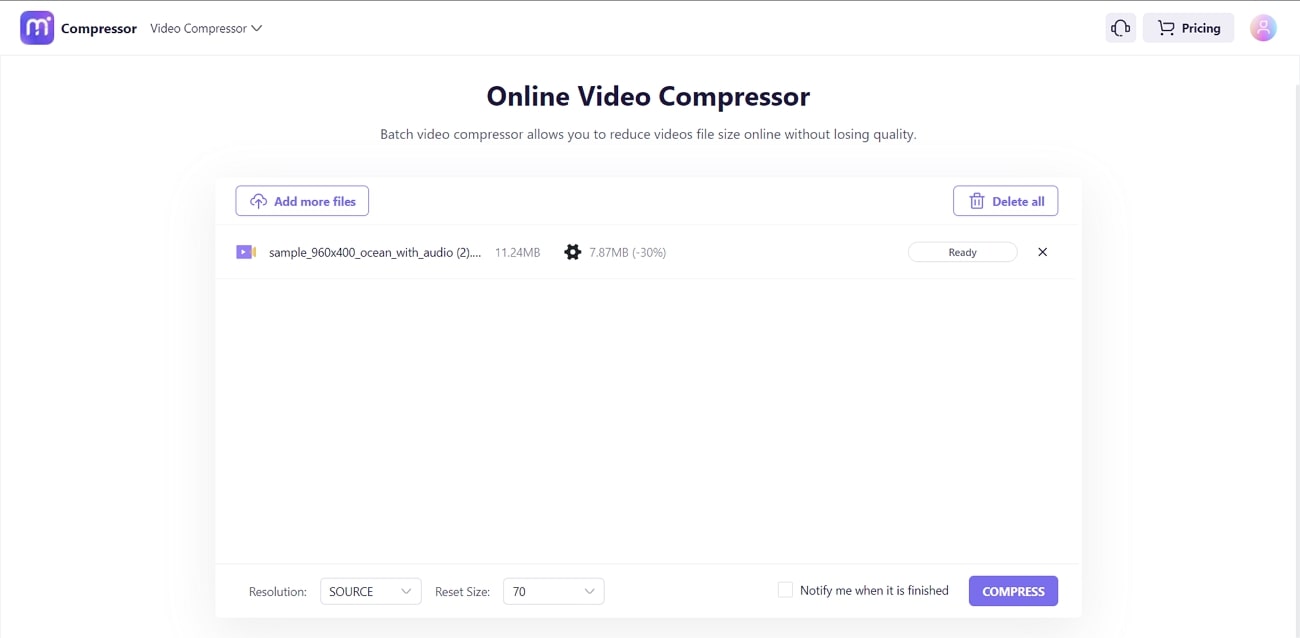
Key Features
- With the facility of batch processing, users can shrink more than one video at a single time. So, if you’ve multiple videos to shrink, save time by uploading and processing them all at once.
- For a customized experience, you can set the video resolutions as per your needs. In fact, you can also set the compressed video size according to your requirements.
- The platform supports video file formats of all types, allowing you to shrink every video without much trouble. Hence, you don't need to look for different platforms when everything is at a one-stop.
2. Clideo
With Clideo, you can shrink MP4 files without unnecessary delays. This shrink video size online tool allows you to shrink your video files up to 500 MB in a free-to-use facility. Don't worry about losing the quality of your video because this tool leverages powerful algorithms in the back end. So you'll experience a fast shrinking process with the best parameters. There isn’t any limit on file formats to choose from.
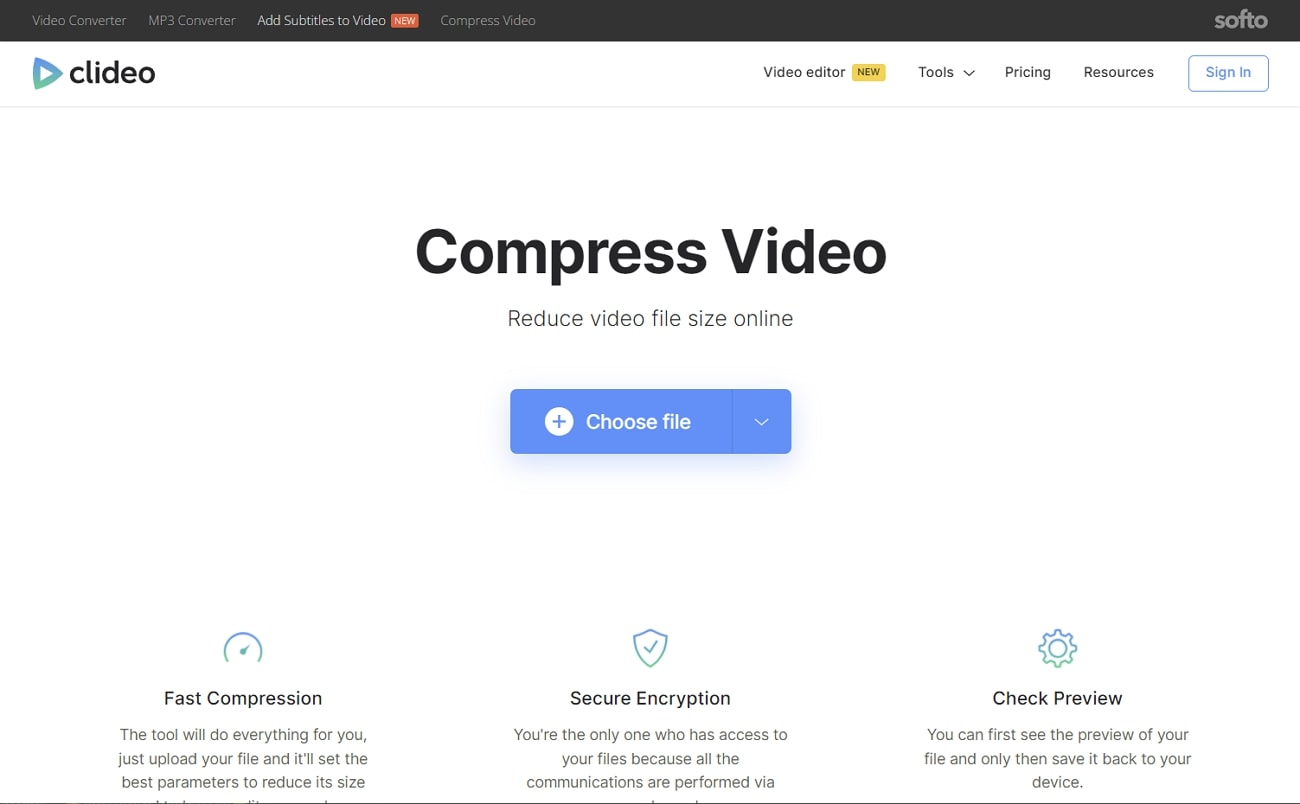
Key Features
- Before exporting the video to your device, you have the option to preview it. This way, your precious time could be saved as you'll save video only if satisfied.
- This all-in-one video editor allows you to merge, resize, cut, or crop the video as needed. You can also add subtitles and create memes within your video.
- With secure encryption, your data privacy is intact, as only you can access your video files. Meanwhile, the entire shrinking process is executed via a secure channel.
Part 2. Top 2 Desktop Tools to Shrink Video File Size
Shrinking video size is important to make it compatible with social media or email platforms and save storage. Although you can find a range of desktop file shrinker MP4, here you’re facilitated with the 2 most popular options:
1. Wondershare UniConverter
Shrinking video size is now easier, simpler, and smarter with Wondershare UniConverter. It is the best desktop shrink video size tool. By using this application, you don’t have to worry about the format of your video, as the platform supports over 1000 formats. Meanwhile, it shrinks the video size without losing its quality. Moreover, UniConverter shrinks the video to one-ninth of its original size.
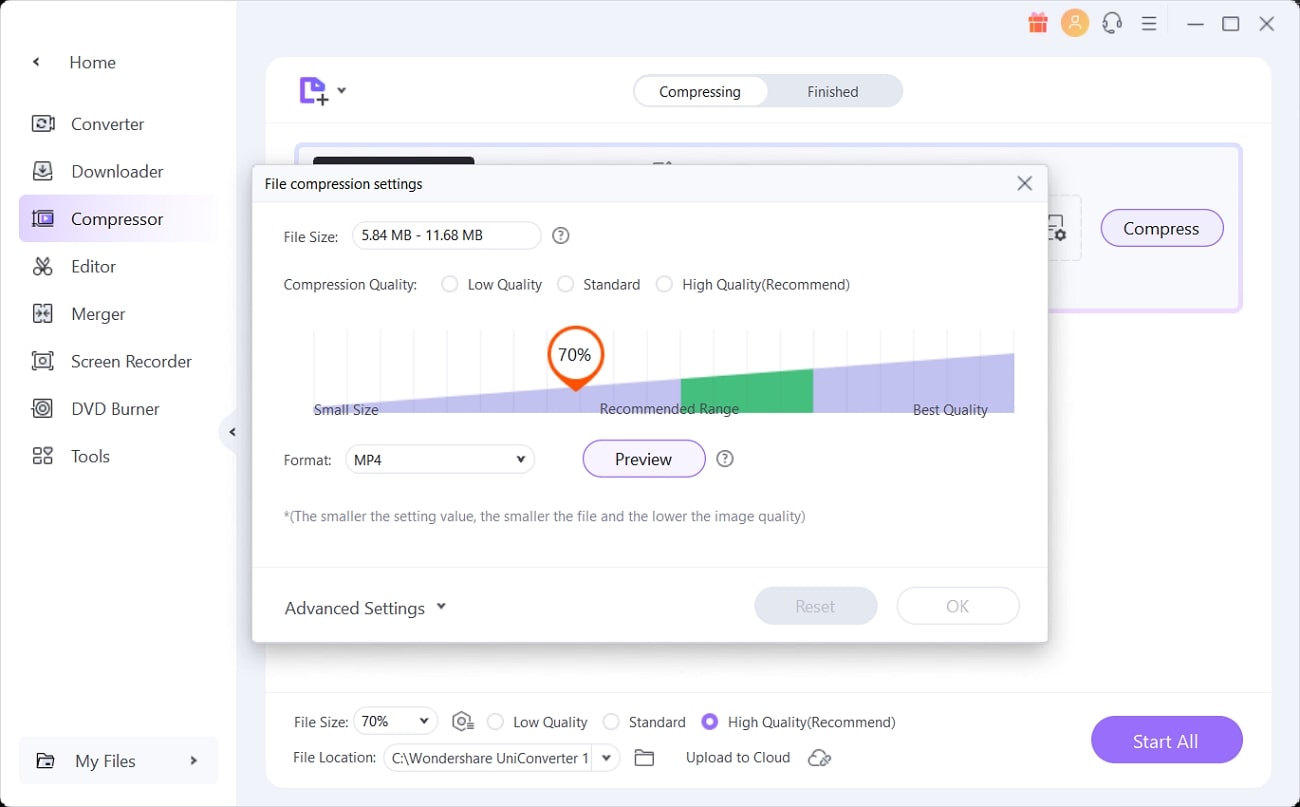
Key Features
- The availability of batch shrinking facility allows you to shrink many videos with maximum efficiency. Hence, this saves you valuable time with maximum convenience.
- Personalization allows you to shrink video with custom size, bitrate, resolution, and output format.
- You can also preview the quality of all your un-shrink files well in advance before starting the shrinking process. This way, you'll already know what your shrunk video would look like.
2. HitPaw Compressor
Shrink your all-important videos with a button press using HitPaw Compressor. Moreover, this shrinks MP4 software is your trusted solution to reduce video file size without losing quality. The platform is easy to use for importing video files. Afterward, you have to select the output quality, format, and export location to start the shrinking process. With bulk and shrinking utility, you can shrink multiple files in one go.
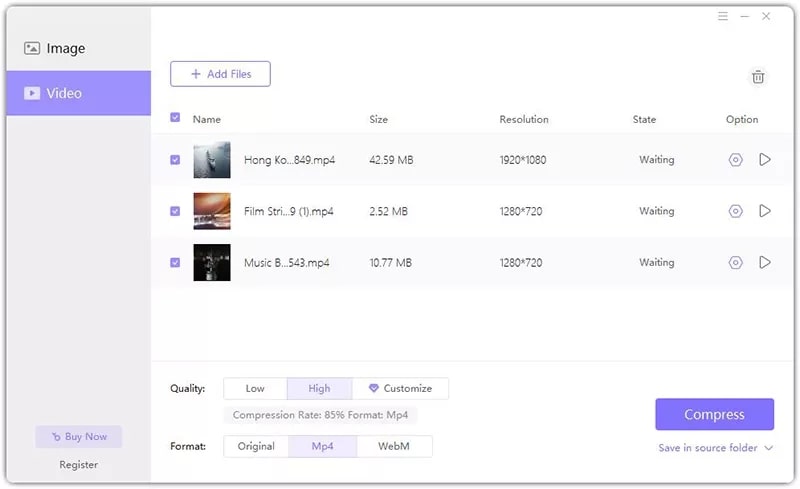
Key Features
- The application supports multiple file formats, including FLV, MP4, MOV, WMV, AVI, and many more. With a restrictionless facility, shrink videos at ease.
- It lets you change the video shrinking settings with output size, video bitrate, resolution, and FPS options. You also have the option to save the video in its original format or WebM/MP4.
- With the friendly interface and non-complexed tool navigation, using HitPaw is simple and easy with straightforward tool navigations.
Part 3. Top 3 Mobile Tools to Shrink Video Size
Smartphones are essential in this age, storing important, memorable, and funny clips as visual data. Sharing videos with your loved ones or social media followers is necessary, but witnessing file size issues can be annoying. With these shrink video size mobile apps, take all worries away:
1. AniSmall for iOS [iOS]
Effortlessly shrink your large videos to a minimal file size with the AniSmall video compressor. This file shrinker MP4 application allows you to shrink your videos in various input file formats. Meanwhile, the output formats include M4V, MP4, MPG, and MOV. Moreover, it takes less than 15 seconds to shrink your videos to optimal quality. The file-uploading sources include albums, a document library, and Wi-Fi transfer.
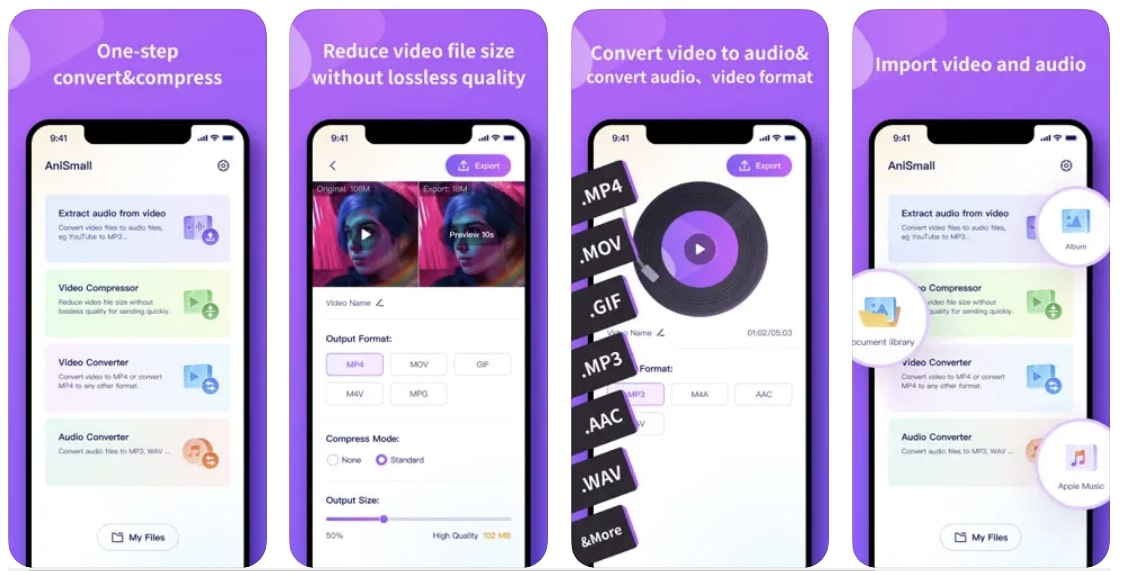
Key Features
- With the standard compress mode, choose the file output size and your desired video quality per your interest. This can be done through the available slider.
- Before exporting, you will get a preview of both your original video and after the shrinking process. In this way, you will know well in advance the quality you will be getting, and thus you can adjust the settings.
- This application is not only a shrink MP4 tool but also allows you to convert videos into different formats. You can extract audio from video using this mobile app.
2. Video Compressor Panda Resizer [Android | iOS]
Share your videos on social media without worrying about large file sizes. The Panda Resizer is a smart way to shrink your videos into different sizes with multiple resolutions. Meanwhile, this shrink video size Android and iOS application offers video shrinking in numerous file formats, so you don't need to worry about the video format you're having. The platform is ideal for sending shrunk videos by email.
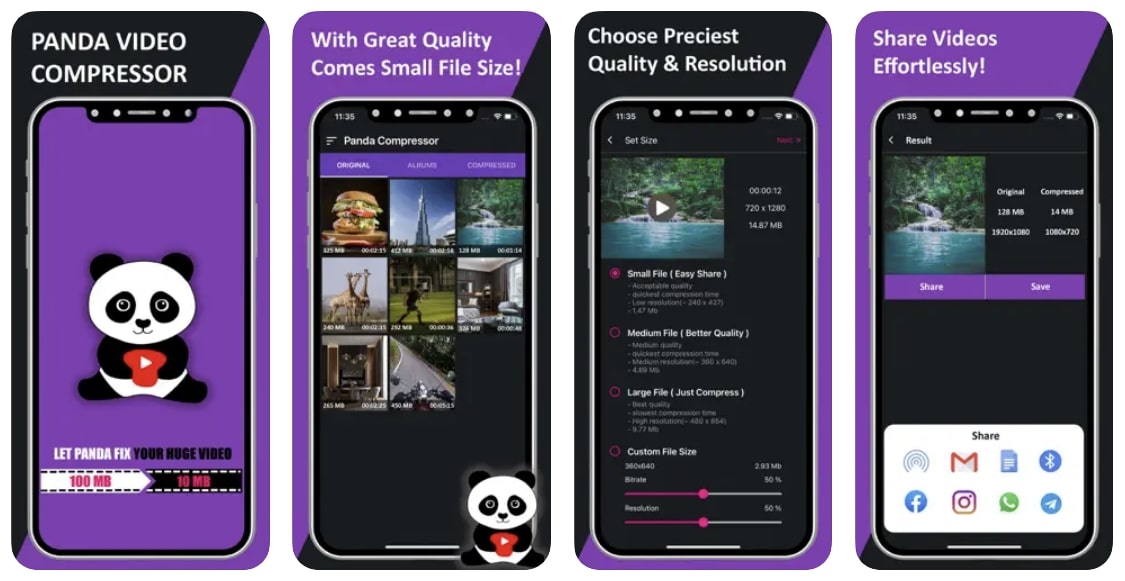
Key Features
- If you're low on data but still need to shrink an important video, Panda Resizer will do it for you while requiring fewer data resources.
- You can also adjust the bitrate of the video with the help of sliders using this shrink MOV file
- This application doesn't share users' data with third parties to ensure data privacy.


