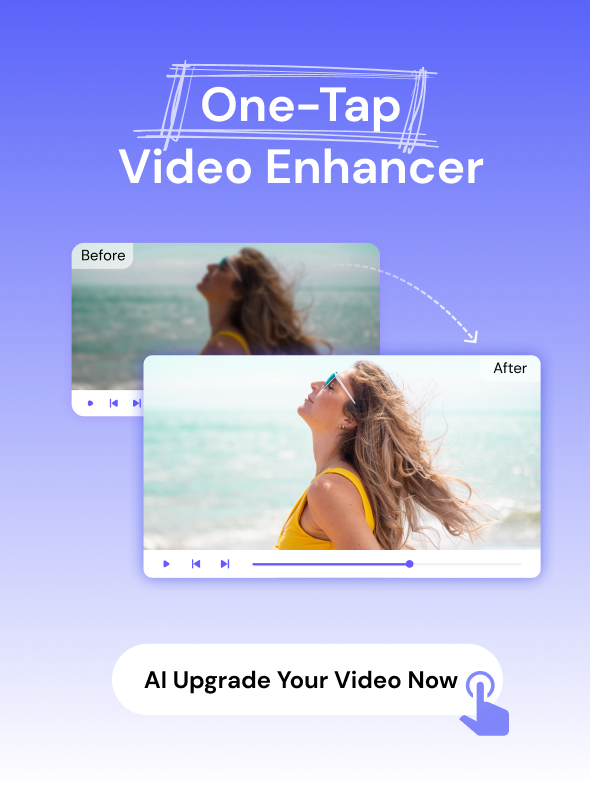ICO files are used in the windows operating system devices to store the icons of programs in the various sizes. This format saves a single file in multiple sizes. These format files are the same as the.CUR extension files which are also used in the windows for the icons. Mostly all executable files icons are stored in the windows in.ICO formats. If you want to create an image, then this is simple, but saving the image in windows icon format is a little hard. If you're going to convert an image such as BMP to ICO, then you can go through this article and get to know how to convert BMP to ICO using different methods.
Part 1: Top 10 BMP to ICO Converters
Online Convert
URL: https://image.online-convert.com/convert-to-ico
Online Converter is a compelling and easy to use website where you can enter the files from the computer drive or by entering the URL of images then convert BMP to ICO. The website can easily convert any image format files to ICO format or any other format of your choice. Instead of turning the images, it is also compatible with converting audio, video, EBook, documents, etc. This is free of cost website so you can do all your conversion without spending anything.
Convertio
URL: https://convertio.co/zh/bmp-ico/
Online Converter is a compelling and easy to use website where you can enter the files from the computer drive or by entering the URL of images then convert BMP to ICO. The website can easily convert any image format files to ICO format or any other format of your choice. Instead of turning the images, it is also compatible with converting audio, video, EBook, documents, etc. This is free of cost website so you can do all your conversion without spending anything.
Convert Image
URL: https://convertimage.net/convert-a-picture/to-ico/?s=bmp-to-ico
Convert Image website mainly focuses on the conversion of images and the other operations related to the photos. This BMP to ICO converter online website is easy to use and allows you to do several changes to the images. The site offers online picture converter, compress JPEG images, online favicon maker, apply effects to the photos, edit and resize the pictures with ease. These all options are offered on this single website, and you can access all the features for free of cost.
CoolUtils
URL: https://www.coolutils.com/online/BMP-to-ICO
CoolUtils is another website that allows you to change BMP to ICO format with ease. CoolUtils website offers several options for uploading files for conversion such as URL, browsing from the hard drive, and uploading from online clouds. The site is free to use and convert BMP to ICO format, but there are so many limitations you need to face during conversion. Such as you can upload files up to a few MB, you can’t convert files in batch, etc.
AConvert
URL: https://www.aconvert.com/icon/bmp-to-ico/
AConvert is also an online service that quickly converts the images from BMP to ICO format using the internet and your browser. You can access this website in mainly any popular browser, but there is one issue that you can only convert files one by one because the online site doesn’t allow you to convert the files in batch. This website enables you to do necessary changes to your images as well so you can compress, edit, resize, rotate or add special effects to the pictures as well.
Zamzar
URL: https://www.zamzar.com/convert/bmp-to-ico/
Zamzar is also a very powerful BMP to ICO converter that enables users to convert images to ICO or other formats. It supports mostly all familiar images formats to switch from one format to another. The website supports nearly hundreds of forms for converting the files. The site is free of use, and there is no limitation on converting the files in a day. This website support near about 2 GB files uploading for conversion.
ICO Convert
URL: https://icoconvert.com/
ICO Convert, as the name of the website, shows that this is BMP to ICO converter online website which enables you to convert BMP to ICO without any charge. This website is mainly developed for conversion of ICO files. This website allows you to upload up to 50 MB of images and PNG, JPG & BMP format for uploading the files. After uploading and converting files, you can also apply styles and crop the photos without using any other tool.
ICO Converter
URL: https://www.icoconverter.com/
ICO Converter is a very simple and easy to use BMP to ICO converter online website where you can simply convert the popular image format files in the ICO format to apply for the desktop icons. This website converts BMP to ICO in just a few seconds only. The only issue is that you can’t convert your files without internet. The site allows you to convert files in 16, 32, 48, 64, 128 and 256 pixels. You can choose any size according to your need.
Free File Convert
URL: https://www.freefileconvert.com/bmp-ico
Free File Convert is a simple website which also allows you to change BMP to ICO for free of cost. On this website, you can browse files from the computer, URL, and online cloud sites such as Google and DropBox. Including images, it also enables you to convert presentation, documents, EBook, font, vector, audio, and video. These all services are offered without any cost from the website, but you need to face some limitations such as size and batch conversion.
Online Convert Free
URL: https://onlineconvertfree.com/convert-format/bmp-to-ico/
Online Convert free is also a BMP to ICO converter online web application where you can simply convert the images in the needed formats of your choice. With the images it also supports audio, books, archive, document and video conversion. The website works in the browser so there is not any issue of downloading the software on computer to convert BMP to ICO.
Comparison of BMP to ICO Converter Online
| Online Convert | Convertio | Convert Image | CoolUtils | AConvert | Zamzar | ICO Convert | ICO Converter | Free Files Convert | Online Convert Free | |
|---|---|---|---|---|---|---|---|---|---|---|
| Free of cost | YES | YES | YES | YES | YES | YES | YES | YES | YES | YES |
| Convert BMP to ICO | YES | YES | NO | NO | NO | YES | YES | YES | YES | YES |
| Multiple uploading feature | NO | NO | NO | NO | NO | NO | NO | NO | NO | NO |
| Easy to Use | NO | YES | YES | YES | MO | NO | YES | YES | NO | YES |
| Maintain the Files Originality | YES | YES | NO | NO | NO | YES | NO | YES | NO | NO |
Part 2: More in-depth information on the ICO Format
a. What is ICO?
An ICO file is an icon file extension. ICO files are not commonly used but mostly used in the windows operating system for the icons of software and icon of the website on a website. This format saves several images in different size of a single file. ICO files on the windows store the pictures from 16x16 to 256x256 image sizes.
b. How to open ICO in Photoshop?
If you want to open ICO files in Photoshop, then directly this is really not possible. There is an alternate option available to open ICO files in Photoshop. You can use a third party plugin and then open it in Photoshop. Appuals website has shared a plugin which can help you in opening the ICO files in Photoshop. You can follow the steps below to know how to open ICO files in Photoshop using the plugin.
Step 1. First of all, download the plugin from the given URL below and then extract it.
URL: http://www.telegraphics.com.au/svn/icoformat/trunk/dist/README.html
Once obtained, simply cute and move it to the below path.
C:\Program Files\Adobe\Photoshop\Plug-Ins\File
File the folder with name File Formats on the above path. If the folder is not available, then create a new folder with the same name.
Note: Before downloading the plugin, make sure you are using Windows 98/NT, XP, Vista, and Windows 7 because it doesn’t support the later versions.
Step 2. Once you have followed all the steps above, now simply close and start Photoshop again if it is already running and then open the ICO file using the open command. Now the Photoshop will open the ICO file, and you can do the necessary editing.
Summary
This is all about BMP to ICO converter online websites and the information about the ICO format. There are many other online websites available which can help you a lot in converting the BMP to ICO, but these are some of the most popular ones. The benefit of using these online sites is that these are free, and the significant part is that you can do all your necessary conversions without installing any program or application on your computer.
Here is one of the best image and video converter free download software for Windows and Mac system. More information, please check the below.
- · Support batch processing of photo conversion.
- · Convert picture to JPG, PNG, BMP, TIFF, GIF, and other formats.
- · Convert image to BMP or specific devices formats without any trouble.
- · Transfer converted file from PC/Mac to external devices easily via a USB cable.
- · Versatile toolbox combines Image Converter, GIF maker, video compressor and screen recorder, and others.